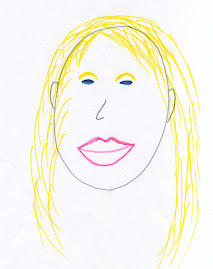“High-Tech Simulations Linked to Learning” by Katie Ash
With the advances in technology, there is an emerging movement in education to use digital games and simulations in the classroom. The purpose being to prepare students toe become members of a technology-savvy world. Although the views on this are quite mixed, there is a high school in Arizona to be the host of the first Situated Multimedia Arts Learning Lab, or SMALLab. In this lab, students act out scientific concepts on a 15 by 15 foot mat. While acting out the concepts, the students hold glow balls that are detected by video cameras, mounted in the corners of the room. The cameras record the students’ movements and provide immediate audio and visual feedback. The mat is open on all sides allowing the entire class to participate. David Birchfield, an assistant professor in the arts, media and engineering program at Arizona State University, is the leader of the SMALLab project. He says the goal of SMALLab is to merge new technologies and education. Experts warn that digital media should only be used to improve upon lessons and concepts in learning; it should not be used purely because it is new and exciting. Initial testing has shown an overall increase in the students’ grades, those that participate in the SMALLab. Test scores in comprehension showed a dramatic increase, as did those of low achieving students. Part of the success of SMALL is credited to teacher involvement in the developing of lesson plans. The teachers were there for the initial design and they continue to work closely with the SMALLab team.
Question #1
What part of the SMALLab activities might be affecting the increase in scores for comprehension?
The activities in SMALLab offer the students a new way of learning, learning through physical movement and representations. According to the Theory of Multiple Intelligences, people learn in seven different ways, many of which are not used in the traditional classroom setting. Explaining math theories using physical and visual movement activates an area in the brain, that normally is dormant during traditional classroom activities.
Question #2
This all sounds great, but how is this realistic for middle to low-income students?
Schools in poor areas are probably not going to have the luxury of SMALLabs anytime soon. However, teachers can still create activities based upon the SMALLab. For instance, students could use video cameras to record one another, acting out the math concepts, and the footage could be used in class with a basic VCR and television. Without the digital media, the activity still takes the students out of the classroom, offers a way to learn through physical action and lets the students become an active participant in the lesson.
Ash, K. (April 2009). High Tech Simulations Linked to Learning. Education Week Org., Retrieved April 9, 2009, from http://www.edweek.org/ew/articles/2009/04/08/28games_ep.h28.html?tkn=OYLFzRraWD3d4UwbmE91PvIWc27zCbACcCGn
Saturday, April 11, 2009
Friday, April 10, 2009
Journal #9
“The Kids are All Right” by John K. Water
Three years ago, the John D. and Catherine T. MacArthur Foundation began research as part of a $50 million digital media and learning initiative. Initially, the study hoped to better understand the effect of digital media on students’ future learning. Shortly into the study, researchers realized they would be looking on learning in more distant future, possibly five, ten or even fifteen years. As the study progressed, the realized they were gaining valuable information on what was happing now in youth culture and how this could be used in education. When the first results were published, earlier this year, they were described as “the most extensive ethnographic study of youth and new media to be conducted in the United States". The study included in 28 researchers, 800 young people and parents and 5,000 hours of observation of network communities such as My Space, Facebook and You Tube. The observation focused on the key elements of learning and the collaboration of participants in a digital environment. When studying the students’ participation in online communication, the researchers created three categories to define the online activity. “Hanging out” refers to the casual socializing that can be fluid between online and offline activities. Often this communication occurs with friends or acquaintances allowing them to “hang out” without geographical restrictions. “Messing Around” describes search activities where students are looking for information about a particular interest or subject. This activity might begin as play or curiosity, but can often lead to learning. Lastly, “Geeking Out” activities involve areas of high interest for the student. Often the activity involves a students’ passion and generally this means there is a high level of commitment on the part of the student. This is the area that desperately needs to be explored by teachers. The results show the students are benefiting from digital media becoming tech savvy and self-driven learners. By paying attention to these online activities, teachers can find a bridge to learning. Teachers should be learning and participating in these new technologies. Students are more than happy to help the teacher when the teacher has questions.
Question #1
Although the article suggests teachers to ask students for help with new technologies, is this really a good idea?
I think that asking for help can be misconstrued by the students to mean the teacher is not good at his/her job. Students might lose respect for a teacher if the student knows more information that the teacher. However, there are a lot of kids that would feel respect by being asked for help by a teacher/superior.
Question #2
What are the potential for trouble for teachers’ involvement in digital media social activities?
When engaging in activities outside the normal classroom environment, teachers have to maintain the role of an authoritative figure. Teachers cannot lead students to believe that they are friends. If students get too comfortable and or know too much information about their teacher, they might lose respect.
Waters, J (2009, March). The Kids Are All Right. T-H-E Journal, Retrieved April 7, 2009, from http://www.thejournal.com/the/magazine/archives/
Three years ago, the John D. and Catherine T. MacArthur Foundation began research as part of a $50 million digital media and learning initiative. Initially, the study hoped to better understand the effect of digital media on students’ future learning. Shortly into the study, researchers realized they would be looking on learning in more distant future, possibly five, ten or even fifteen years. As the study progressed, the realized they were gaining valuable information on what was happing now in youth culture and how this could be used in education. When the first results were published, earlier this year, they were described as “the most extensive ethnographic study of youth and new media to be conducted in the United States". The study included in 28 researchers, 800 young people and parents and 5,000 hours of observation of network communities such as My Space, Facebook and You Tube. The observation focused on the key elements of learning and the collaboration of participants in a digital environment. When studying the students’ participation in online communication, the researchers created three categories to define the online activity. “Hanging out” refers to the casual socializing that can be fluid between online and offline activities. Often this communication occurs with friends or acquaintances allowing them to “hang out” without geographical restrictions. “Messing Around” describes search activities where students are looking for information about a particular interest or subject. This activity might begin as play or curiosity, but can often lead to learning. Lastly, “Geeking Out” activities involve areas of high interest for the student. Often the activity involves a students’ passion and generally this means there is a high level of commitment on the part of the student. This is the area that desperately needs to be explored by teachers. The results show the students are benefiting from digital media becoming tech savvy and self-driven learners. By paying attention to these online activities, teachers can find a bridge to learning. Teachers should be learning and participating in these new technologies. Students are more than happy to help the teacher when the teacher has questions.
Question #1
Although the article suggests teachers to ask students for help with new technologies, is this really a good idea?
I think that asking for help can be misconstrued by the students to mean the teacher is not good at his/her job. Students might lose respect for a teacher if the student knows more information that the teacher. However, there are a lot of kids that would feel respect by being asked for help by a teacher/superior.
Question #2
What are the potential for trouble for teachers’ involvement in digital media social activities?
When engaging in activities outside the normal classroom environment, teachers have to maintain the role of an authoritative figure. Teachers cannot lead students to believe that they are friends. If students get too comfortable and or know too much information about their teacher, they might lose respect.
Waters, J (2009, March). The Kids Are All Right. T-H-E Journal, Retrieved April 7, 2009, from http://www.thejournal.com/the/magazine/archives/
Thursday, April 9, 2009
Journal #8: Podcasting
Podcasts are a series of digital media files, typically digital audio or video that can be downloading using Web syndication. The method of syndication makes podcasting unique and different from other methods of downloading. Podcasting utilizes special software that is able to immediately identify and retrieve new files, associated with the podcast, the moment they become available. The user’s computer is able to store the files and the files can also be stored on other devices for offline use.
Podcasts and podcasting have many educational purposes in the classroom. Because podcasting allows the listener to decide the time and place to retrieve information, education and classroom lessons can be made available to students at any time. Teachers can use audacity to make recordings of lessons and upload them as documents. Students that were not present for the lesson can still easily access the information by downloading from his/her home computer. One teacher created a Book Review Podcasting Project. She had her students write book reviews and scripts and make recordings using pod casts. These recordings were posted on a website and a database was eventually created. This project could be used in an elementary or middle school classroom. Another teacher used Avanti Podcasting to create classroom blog. For one assignment, the students subscribed to three podcasting RSS feeds and made weekly posts on their blogs. These same students also researched what makes a good podcast and posted a top ten list to the classroom blog.
Podcasts and podcasting have many educational purposes in the classroom. Because podcasting allows the listener to decide the time and place to retrieve information, education and classroom lessons can be made available to students at any time. Teachers can use audacity to make recordings of lessons and upload them as documents. Students that were not present for the lesson can still easily access the information by downloading from his/her home computer. One teacher created a Book Review Podcasting Project. She had her students write book reviews and scripts and make recordings using pod casts. These recordings were posted on a website and a database was eventually created. This project could be used in an elementary or middle school classroom. Another teacher used Avanti Podcasting to create classroom blog. For one assignment, the students subscribed to three podcasting RSS feeds and made weekly posts on their blogs. These same students also researched what makes a good podcast and posted a top ten list to the classroom blog.
Monday, March 30, 2009
Journal #7
"Mining for Gold" by Chris Bigenho
Bigenho, Chris (2009/March, April). Mining for gold. Learning & Leading with Technology, 36, Retrieved March 30, 2009, from
http://www.learningandleading-digital.com/learning_leading/200904/?pg=20&pm=2&u1=friend
Bigenho, Chris (2009/March, April). Mining for gold. Learning & Leading with Technology, 36, Retrieved March 30, 2009, from
http://www.learningandleading-digital.com/learning_leading/200904/?pg=20&pm=2&u1=friend
Journal #6
"Grow Your Personal Learning Network" by David Warlick
Personal Learning Networks, PLNs, has been the traditional method of gathering information through friends, families, business associates, textbooks, radio and television. Information and Communication Technologies (ICT) has drastically changed things. Information no longer has to rely on be printed to circulate allowing all people to be heard. Learners now have a wealth of resources to create an individualized experience. These systems have “connected and cultivated communities of interest”. There are three types of PLNs, the first being personally maintained synchronous connections. These networks connect for the main purpose of asking and answering questions. New technologies, such as chat, instant messaging and teleconferencing, have improved these connections. The second type of PLN is personally and socially maintained semi-synchronous connections. In this environment, questions are sent out to a community of people with a common interest or purpose. Examples are texting, Facebook profiles, Twitter and Syndicaster. These connections are semi-synchronous because the conversations do not have to occur on real time. They are not limited by time or geographical location. The third kind of PLN is dynamically maintained asynchronous connections. The main component is the RSS aggregator such as Google Reader, Netvibes and Pageflakes. This environment connects people with information sources. For example, users can conduct ongoing blog searches that scan information and send the user relevant information in the form of new post. PLNs are very beneficial to teachers. Teachers have many roles and an important one is learner. These new technologies allow teachers to stay connected to the ever-changing world and to further their learning experience.
Question #1
What are the downsides of PLNs?
I think PLNs face the same issues that face everything in the virtual world pf communication. Once information is put online and made available to others, there is always the possibility that the information could get into the wrongs hands. Plagiarism occurs more often because students now have so many available sources. With PLNs, it is probably a good idea to have access limitations.
Question #2
How could I use PLNs in the classroom?
I would set up a virtual online classroom so allow communication to be ongoing, in and outside of the classroom. I could use a personally maintained synchronous connection to allow children to ask questions while they are doing their work, outside of school hours. Getting this information, I could be prepared to help the students saving class time.
Warlick, D. (March/April 2009). Grow Your Personal Learning Network. Learning & Leading with Technology, 36, Retrieved March 30, 2009, from http://www.iste.org/Content/NavigationMenu/Publications/LL/Current_Issue/L_L_March_April.htm
Personal Learning Networks, PLNs, has been the traditional method of gathering information through friends, families, business associates, textbooks, radio and television. Information and Communication Technologies (ICT) has drastically changed things. Information no longer has to rely on be printed to circulate allowing all people to be heard. Learners now have a wealth of resources to create an individualized experience. These systems have “connected and cultivated communities of interest”. There are three types of PLNs, the first being personally maintained synchronous connections. These networks connect for the main purpose of asking and answering questions. New technologies, such as chat, instant messaging and teleconferencing, have improved these connections. The second type of PLN is personally and socially maintained semi-synchronous connections. In this environment, questions are sent out to a community of people with a common interest or purpose. Examples are texting, Facebook profiles, Twitter and Syndicaster. These connections are semi-synchronous because the conversations do not have to occur on real time. They are not limited by time or geographical location. The third kind of PLN is dynamically maintained asynchronous connections. The main component is the RSS aggregator such as Google Reader, Netvibes and Pageflakes. This environment connects people with information sources. For example, users can conduct ongoing blog searches that scan information and send the user relevant information in the form of new post. PLNs are very beneficial to teachers. Teachers have many roles and an important one is learner. These new technologies allow teachers to stay connected to the ever-changing world and to further their learning experience.
Question #1
What are the downsides of PLNs?
I think PLNs face the same issues that face everything in the virtual world pf communication. Once information is put online and made available to others, there is always the possibility that the information could get into the wrongs hands. Plagiarism occurs more often because students now have so many available sources. With PLNs, it is probably a good idea to have access limitations.
Question #2
How could I use PLNs in the classroom?
I would set up a virtual online classroom so allow communication to be ongoing, in and outside of the classroom. I could use a personally maintained synchronous connection to allow children to ask questions while they are doing their work, outside of school hours. Getting this information, I could be prepared to help the students saving class time.
Warlick, D. (March/April 2009). Grow Your Personal Learning Network. Learning & Leading with Technology, 36, Retrieved March 30, 2009, from http://www.iste.org/Content/NavigationMenu/Publications/LL/Current_Issue/L_L_March_April.htm
Wednesday, March 25, 2009
Inspiration
Wednesday, March 18, 2009
Journal #5
"Collaboration in a Web 2.0 Environment" by Glen Bull
Bull , Glen (2006, April). Collaboration in a Web 2.0 Environment. Learning and Leading with Technology, 33, Retrieved March 6, 2009, from http://www.iste.org/AM/Template.cfm?Section=April_No_7_&Template
Bull , Glen (2006, April). Collaboration in a Web 2.0 Environment. Learning and Leading with Technology, 33, Retrieved March 6, 2009, from http://www.iste.org/AM/Template.cfm?Section=April_No_7_&Template
Subscribe to:
Posts (Atom)