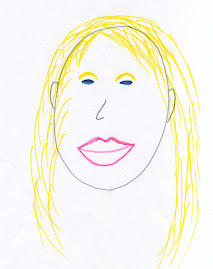"Mining for Gold" by Chris Bigenho
Bigenho, Chris (2009/March, April). Mining for gold. Learning & Leading with Technology, 36, Retrieved March 30, 2009, from
http://www.learningandleading-digital.com/learning_leading/200904/?pg=20&pm=2&u1=friend
Monday, March 30, 2009
Journal #6
"Grow Your Personal Learning Network" by David Warlick
Personal Learning Networks, PLNs, has been the traditional method of gathering information through friends, families, business associates, textbooks, radio and television. Information and Communication Technologies (ICT) has drastically changed things. Information no longer has to rely on be printed to circulate allowing all people to be heard. Learners now have a wealth of resources to create an individualized experience. These systems have “connected and cultivated communities of interest”. There are three types of PLNs, the first being personally maintained synchronous connections. These networks connect for the main purpose of asking and answering questions. New technologies, such as chat, instant messaging and teleconferencing, have improved these connections. The second type of PLN is personally and socially maintained semi-synchronous connections. In this environment, questions are sent out to a community of people with a common interest or purpose. Examples are texting, Facebook profiles, Twitter and Syndicaster. These connections are semi-synchronous because the conversations do not have to occur on real time. They are not limited by time or geographical location. The third kind of PLN is dynamically maintained asynchronous connections. The main component is the RSS aggregator such as Google Reader, Netvibes and Pageflakes. This environment connects people with information sources. For example, users can conduct ongoing blog searches that scan information and send the user relevant information in the form of new post. PLNs are very beneficial to teachers. Teachers have many roles and an important one is learner. These new technologies allow teachers to stay connected to the ever-changing world and to further their learning experience.
Question #1
What are the downsides of PLNs?
I think PLNs face the same issues that face everything in the virtual world pf communication. Once information is put online and made available to others, there is always the possibility that the information could get into the wrongs hands. Plagiarism occurs more often because students now have so many available sources. With PLNs, it is probably a good idea to have access limitations.
Question #2
How could I use PLNs in the classroom?
I would set up a virtual online classroom so allow communication to be ongoing, in and outside of the classroom. I could use a personally maintained synchronous connection to allow children to ask questions while they are doing their work, outside of school hours. Getting this information, I could be prepared to help the students saving class time.
Warlick, D. (March/April 2009). Grow Your Personal Learning Network. Learning & Leading with Technology, 36, Retrieved March 30, 2009, from http://www.iste.org/Content/NavigationMenu/Publications/LL/Current_Issue/L_L_March_April.htm
Personal Learning Networks, PLNs, has been the traditional method of gathering information through friends, families, business associates, textbooks, radio and television. Information and Communication Technologies (ICT) has drastically changed things. Information no longer has to rely on be printed to circulate allowing all people to be heard. Learners now have a wealth of resources to create an individualized experience. These systems have “connected and cultivated communities of interest”. There are three types of PLNs, the first being personally maintained synchronous connections. These networks connect for the main purpose of asking and answering questions. New technologies, such as chat, instant messaging and teleconferencing, have improved these connections. The second type of PLN is personally and socially maintained semi-synchronous connections. In this environment, questions are sent out to a community of people with a common interest or purpose. Examples are texting, Facebook profiles, Twitter and Syndicaster. These connections are semi-synchronous because the conversations do not have to occur on real time. They are not limited by time or geographical location. The third kind of PLN is dynamically maintained asynchronous connections. The main component is the RSS aggregator such as Google Reader, Netvibes and Pageflakes. This environment connects people with information sources. For example, users can conduct ongoing blog searches that scan information and send the user relevant information in the form of new post. PLNs are very beneficial to teachers. Teachers have many roles and an important one is learner. These new technologies allow teachers to stay connected to the ever-changing world and to further their learning experience.
Question #1
What are the downsides of PLNs?
I think PLNs face the same issues that face everything in the virtual world pf communication. Once information is put online and made available to others, there is always the possibility that the information could get into the wrongs hands. Plagiarism occurs more often because students now have so many available sources. With PLNs, it is probably a good idea to have access limitations.
Question #2
How could I use PLNs in the classroom?
I would set up a virtual online classroom so allow communication to be ongoing, in and outside of the classroom. I could use a personally maintained synchronous connection to allow children to ask questions while they are doing their work, outside of school hours. Getting this information, I could be prepared to help the students saving class time.
Warlick, D. (March/April 2009). Grow Your Personal Learning Network. Learning & Leading with Technology, 36, Retrieved March 30, 2009, from http://www.iste.org/Content/NavigationMenu/Publications/LL/Current_Issue/L_L_March_April.htm
Wednesday, March 25, 2009
Inspiration
Wednesday, March 18, 2009
Journal #5
"Collaboration in a Web 2.0 Environment" by Glen Bull
Bull , Glen (2006, April). Collaboration in a Web 2.0 Environment. Learning and Leading with Technology, 33, Retrieved March 6, 2009, from http://www.iste.org/AM/Template.cfm?Section=April_No_7_&Template
Bull , Glen (2006, April). Collaboration in a Web 2.0 Environment. Learning and Leading with Technology, 33, Retrieved March 6, 2009, from http://www.iste.org/AM/Template.cfm?Section=April_No_7_&Template
Journal #4
“Create, collaborate, communicate: Empowering Students with 21st Century Skills” by Chris Riedel
There is a need for change in education, in order to add 21st century skills into the curriculum. He believes students need to be prepared to be editors and collaborators, not just readers and writers. Horrie DiBlasi, a retired district CIO, took a poll of 50 corporations, organizations and small businesses to find the three main skills desired most by employers: creative problem solving, critical and analytical thinking skills and information gathering and evaluation. DiBlasi also made some suggestions for educators. He stressed the importance of creating a social network, within the school, district and classroom. Through networking, students are able to create, collaborate and communicate project-based learning. If students are taught to be self-directed, they will be better critical thinkers and problem solvers. Social bookmarking and video conferencing will reinforce these skills. Staff developmental is necessary to ensure students are taught the most up to date skills.
Question #1: How can I ensure that I have 21st century skills?
Because computer usage does not come easily to me, it will be important to I continually update my skills. I can do this by attending summer school at a community college or the district might offer classes. Also, I could ask other teachers, specifically the technology teacher, for assistance.
Question #2: How can I create a social network within the classroom and ensure that the rules of the classroom are followed?
Students often feel free to do or say what they want when online. I will stress to my students the importance of netiquette as well as the consequences for bad online behavior.
Chris Riedel, "Create, Collaborate, Communicate: Empowering Students With 21st Century Skills," T.H.E. Journal, Retrieved March 6, 2009, from http://www.thejournal.com/articles/23872
There is a need for change in education, in order to add 21st century skills into the curriculum. He believes students need to be prepared to be editors and collaborators, not just readers and writers. Horrie DiBlasi, a retired district CIO, took a poll of 50 corporations, organizations and small businesses to find the three main skills desired most by employers: creative problem solving, critical and analytical thinking skills and information gathering and evaluation. DiBlasi also made some suggestions for educators. He stressed the importance of creating a social network, within the school, district and classroom. Through networking, students are able to create, collaborate and communicate project-based learning. If students are taught to be self-directed, they will be better critical thinkers and problem solvers. Social bookmarking and video conferencing will reinforce these skills. Staff developmental is necessary to ensure students are taught the most up to date skills.
Question #1: How can I ensure that I have 21st century skills?
Because computer usage does not come easily to me, it will be important to I continually update my skills. I can do this by attending summer school at a community college or the district might offer classes. Also, I could ask other teachers, specifically the technology teacher, for assistance.
Question #2: How can I create a social network within the classroom and ensure that the rules of the classroom are followed?
Students often feel free to do or say what they want when online. I will stress to my students the importance of netiquette as well as the consequences for bad online behavior.
Chris Riedel, "Create, Collaborate, Communicate: Empowering Students With 21st Century Skills," T.H.E. Journal, Retrieved March 6, 2009, from http://www.thejournal.com/articles/23872
Journal #3
"Keeping Them Chatting" by Jennie Cole
Online courses can be beneficial, but it is often difficult to keep students actively participating. Lively conversations can be rare because students lose interest. Also, students often interject with personal talk, straying from the topic. With planning for online discussions, teachers should first come up with a detailed purpose and outcome for the discussion. There are four types of questions that encourage student interaction. First, there are high-level, open-ended questions. With these questions, teachers should give the students specific requirements for students’ comments and responses. The students should be given a rubric as well. Using the inquiry method, these questions require research and problem solving. Students are given guidelines to report their findings. When the research is completed, students should share their projects. The Discrepant Event Inquiry Method uses questions that require students to complete detailed research. Using personal examples in questions allows students to research a topic that he/ she can relate. Using this method students evaluate each other’s projects. All of these methods challenge students and initiate discussions.
Question #1
What other tools or methods might help online discussions?
If students are interested in the information, they are going to be more likely to actively participate in a discussion. At the beginning of the year, I plan to make it a goal to get to know my students. By doing this, I can incorporate things that I know the students enjoy into the classroom.
Question #2
How can I keep online discussions from becoming personal chatting?
I think it is very important to clearly go over the dos and don’ts of educational online discussions so the students will know what is expected of them. Also, I will frequently monitor their discussions to ensure that they are sticking to the topic.
Cole, Jeanie (2009 February). Keep Them Chatting. Learning and Leading With Technology, 36, Retrieved March 6, 2009, from http://www.learningandleading-digital.com/learning_leading/200902
Online courses can be beneficial, but it is often difficult to keep students actively participating. Lively conversations can be rare because students lose interest. Also, students often interject with personal talk, straying from the topic. With planning for online discussions, teachers should first come up with a detailed purpose and outcome for the discussion. There are four types of questions that encourage student interaction. First, there are high-level, open-ended questions. With these questions, teachers should give the students specific requirements for students’ comments and responses. The students should be given a rubric as well. Using the inquiry method, these questions require research and problem solving. Students are given guidelines to report their findings. When the research is completed, students should share their projects. The Discrepant Event Inquiry Method uses questions that require students to complete detailed research. Using personal examples in questions allows students to research a topic that he/ she can relate. Using this method students evaluate each other’s projects. All of these methods challenge students and initiate discussions.
Question #1
What other tools or methods might help online discussions?
If students are interested in the information, they are going to be more likely to actively participate in a discussion. At the beginning of the year, I plan to make it a goal to get to know my students. By doing this, I can incorporate things that I know the students enjoy into the classroom.
Question #2
How can I keep online discussions from becoming personal chatting?
I think it is very important to clearly go over the dos and don’ts of educational online discussions so the students will know what is expected of them. Also, I will frequently monitor their discussions to ensure that they are sticking to the topic.
Cole, Jeanie (2009 February). Keep Them Chatting. Learning and Leading With Technology, 36, Retrieved March 6, 2009, from http://www.learningandleading-digital.com/learning_leading/200902
Journal #2
"Museums in the Classroom" by Rose Reissman
Cyber museums are a great resource for teachers. Unlike regular museums, students and teachers can visit cyber museums at anytime and anyplace. Resource central offers a great site with hundreds of museums to visit. For example, the San Diego Aerospace Museum exhibits a multitude of military and civil aircrafts. The Pilgrim Hall Museum is an excellent resource for lessons on Thanksgiving and the Pilgrims. If teachers are looking to promote good citizenship and community service, the Red Cross has a site that does just that. The National Crypto logic Museum is helpful for mathematics lessons and is perfect for students that enjoy puzzles. Using these tools, teachers can turn the classroom into a museum, including things such as banners, tickets and souvenirs. Great Museums offers a site in which students can design their own online museum. Discovering the Museum Glossary covers museum terms, if a teacher is looking to be technical. Going to the Museum? Resources for Educators can be used as a tool for “student-centered content and investigatory collaborative learning.
Question #1
How can I incorporate museums and multicultural education in the classroom?
It is extremely important to use students’ own knowledge and background in teaching. If students can relate to the information, they are more likely to be involved in their own learning experience. For this lesson, I would ask students to create a virtual museum using knowledge of their family and culture. This would allow students to be creative and celebrate their identity. I would have the students present their museums to the rest of the class.
Question #2
How could I use my classroom as a museum?
For this, I would want to utilize the individuality of my students. I would have them each create two artifacts that represent their identity. I would encourage the students to ask their family for suggestions, hoping that their artifacts would be representative of their culture. This would be a good idea for open house.
Reissman, Rose (2009 February). Museums in the Classroom. Learning and Leading in Technology, 38, Retrieved March 6, 2009, from http://www.learningandleading-digital.com/learning_leading/200902/
Cyber museums are a great resource for teachers. Unlike regular museums, students and teachers can visit cyber museums at anytime and anyplace. Resource central offers a great site with hundreds of museums to visit. For example, the San Diego Aerospace Museum exhibits a multitude of military and civil aircrafts. The Pilgrim Hall Museum is an excellent resource for lessons on Thanksgiving and the Pilgrims. If teachers are looking to promote good citizenship and community service, the Red Cross has a site that does just that. The National Crypto logic Museum is helpful for mathematics lessons and is perfect for students that enjoy puzzles. Using these tools, teachers can turn the classroom into a museum, including things such as banners, tickets and souvenirs. Great Museums offers a site in which students can design their own online museum. Discovering the Museum Glossary covers museum terms, if a teacher is looking to be technical. Going to the Museum? Resources for Educators can be used as a tool for “student-centered content and investigatory collaborative learning.
Question #1
How can I incorporate museums and multicultural education in the classroom?
It is extremely important to use students’ own knowledge and background in teaching. If students can relate to the information, they are more likely to be involved in their own learning experience. For this lesson, I would ask students to create a virtual museum using knowledge of their family and culture. This would allow students to be creative and celebrate their identity. I would have the students present their museums to the rest of the class.
Question #2
How could I use my classroom as a museum?
For this, I would want to utilize the individuality of my students. I would have them each create two artifacts that represent their identity. I would encourage the students to ask their family for suggestions, hoping that their artifacts would be representative of their culture. This would be a good idea for open house.
Reissman, Rose (2009 February). Museums in the Classroom. Learning and Leading in Technology, 38, Retrieved March 6, 2009, from http://www.learningandleading-digital.com/learning_leading/200902/
Journal #1
"Passport to Digital Citizenship" by Mike Ribble
Today, cell phones, lap tops, M3P Players and other such devices have become essential to day to day living. Mike Ribble suggests the importance of understanding all the elements of technology, especially correct and appropriate usage. It should be a goal of educators to teach students how to effectively and fairly communicate and collaborate in a global, digital community. It is imperative that students gain a digital citizenship. This is achieved when “students understand human, cultural and societal issues related to technology and practice legal and ethical behavior”. There are four important stages of in this process: awareness, guided practice, modeling and demonstration and feedback and analysis. Students need to be taught more than basics of technology; they need to understand what and what is not appropriate and ethical behavior. Teachers must provide an environment where students feel free to explore and take risks. Students are given the opportunity to learn from mistakes. Besides teaching the information, teachers should model and demonstrate what is expected of the students. Lastly, students and teachers need to communicate and discuss new ideas. Teachers and students benefit from feedback. Teachers are better able to analyze student progress when students’ input is used. With all the responsibilities of teachers, the importance and parents and community should not be overlooked. Parents can also be role models of good behavior and educate themselves regarding “digital society”. It would be ideal to have a “Universal Understanding” between school, home and community. As team players with a common goal, students would best be served.
Question #1: How can I, as a teacher, involve parents in educating their children about technology?
At the beginning of the year, I would create a clear list of guidelines for computer usage in my classroom, which could also be applied at home. With each requirement, I will explain why it is important not only for education but for being a moral and ethical member of society. Hopefully, the parents will follow the guidelines at home. At the least, the parents will be educated about state laws and education ethics.
Question #2: How can I model good behavior?
Since, online activity is private in nature, this might be difficult. I might show my students certain, appropriate emails from my personal account. Obviously, I would have to be extremely careful in choosing an email to use as a resource. I could also use a school related email.
Ribble, Mike. (2009 January). Passport to Digital Citizenship. Learning and Leading with Technology, 4, Retrieved March 1, 2009, from http://www.iste.org/Content/NavigationMenu/Publications/LL/LLIssu
Today, cell phones, lap tops, M3P Players and other such devices have become essential to day to day living. Mike Ribble suggests the importance of understanding all the elements of technology, especially correct and appropriate usage. It should be a goal of educators to teach students how to effectively and fairly communicate and collaborate in a global, digital community. It is imperative that students gain a digital citizenship. This is achieved when “students understand human, cultural and societal issues related to technology and practice legal and ethical behavior”. There are four important stages of in this process: awareness, guided practice, modeling and demonstration and feedback and analysis. Students need to be taught more than basics of technology; they need to understand what and what is not appropriate and ethical behavior. Teachers must provide an environment where students feel free to explore and take risks. Students are given the opportunity to learn from mistakes. Besides teaching the information, teachers should model and demonstrate what is expected of the students. Lastly, students and teachers need to communicate and discuss new ideas. Teachers and students benefit from feedback. Teachers are better able to analyze student progress when students’ input is used. With all the responsibilities of teachers, the importance and parents and community should not be overlooked. Parents can also be role models of good behavior and educate themselves regarding “digital society”. It would be ideal to have a “Universal Understanding” between school, home and community. As team players with a common goal, students would best be served.
Question #1: How can I, as a teacher, involve parents in educating their children about technology?
At the beginning of the year, I would create a clear list of guidelines for computer usage in my classroom, which could also be applied at home. With each requirement, I will explain why it is important not only for education but for being a moral and ethical member of society. Hopefully, the parents will follow the guidelines at home. At the least, the parents will be educated about state laws and education ethics.
Question #2: How can I model good behavior?
Since, online activity is private in nature, this might be difficult. I might show my students certain, appropriate emails from my personal account. Obviously, I would have to be extremely careful in choosing an email to use as a resource. I could also use a school related email.
Ribble, Mike. (2009 January). Passport to Digital Citizenship. Learning and Leading with Technology, 4, Retrieved March 1, 2009, from http://www.iste.org/Content/NavigationMenu/Publications/LL/LLIssu
Subscribe to:
Comments (Atom)